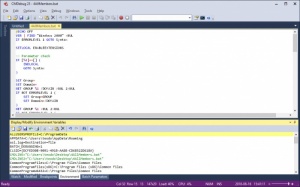CMDebug
24.02.48
Size: 22.3 GB
Downloads: 2211
Platform: Windows (All Versions)
JP Software's Take Command utility is an excellent alternative to Windows' command prompt, due to all the useful features it has to offer. Its built-in batch debugger is an excellent example and if you are interested in that particular feature, you could get CMDebug. It is a stand-alone version of the aforementioned batch debugger, which you can use to build and run batch files in a comfortable manner. The software comes with its own special features, which make it an excellent choice for developers to write scripts in the TCC language.
CMDebug is free to try, without any significant functionality restrictions. It works on Windows 7 and all later versions, including several Server editions. Downloading and installing the software is a quick and uneventful process. You don't have to make any complicated settings and you don't need to install any special tools or services.
The software provides you with everything you would expect from a modern debugging utility. The upper half of the user interface is where you can do your editing and the lower half is where you can look over variables, parameters, breakpoints and other elements. CMDebug's syntax highlighting, for the TCC and CMD languages, line numbering and the possibility of opening multiple files on separate tabs will make your work more comfortable.
To make things even more convenient, when editing code, the software lets you toggle comments for individual text sections and you can also remove blank lines and compress spaces, to make your code look more attractive. More important is the fact that CMDebug lets you set breakpoints and follow the execution of your code bit-by-bit. It can also detect bugs in your code and, with the built-in error lookup tool, you can easily trace any problem to its roots.
Developers will definitely like CMDebug for creating batch files, due to its flexible and comfortable functionality.
Pros
The software makes code editing quite comfortable. It can detect bugs and it can help you trace problems to their source. It provides a wide range of useful features, to help you finish your work much faster.
Cons
There are no obvious issues to address.
CMDebug
24.02.48
Download
CMDebug Awards

CMDebug Editor’s Review Rating
CMDebug has been reviewed by Frederick Barton on 31 Aug 2018. Based on the user interface, features and complexity, Findmysoft has rated CMDebug 5 out of 5 stars, naming it Essential